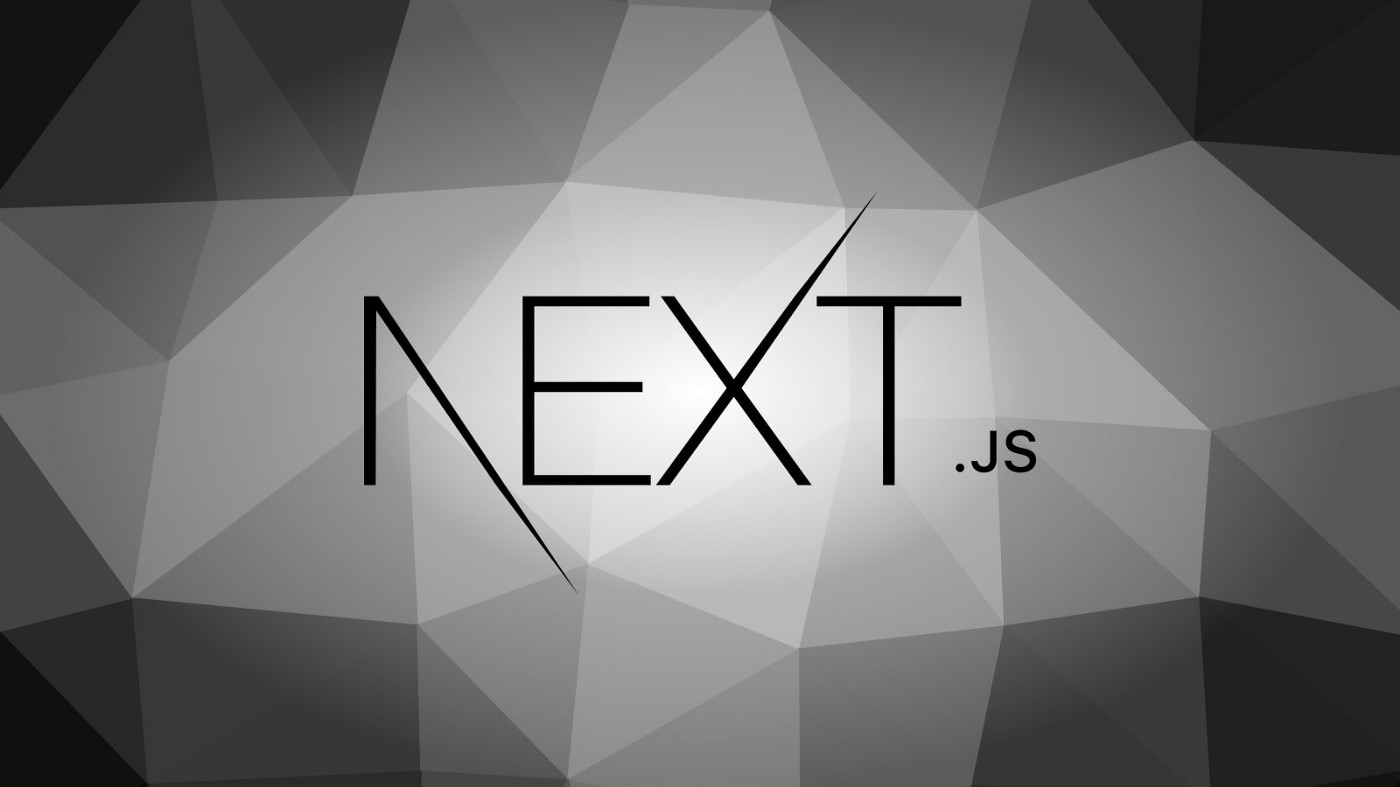My first blog post
!Please read on Desktop screen to view all code snippets!
For a while I have wanted to start a developer blog. Mostly for my own enjoyment, but also so that I can share what I am working on in my spare time and use it as a portfolio. I had two requirements I knew I wanted in a blog.
- I wanted it to be able to highlight code snippits.
- It should be able to view screenshots.
This is only supposed to be a simple blog, so I had no other requirements. This might change in the future.
The tech stack
As I had some experience with React.js I wanted to use it to build this website. I had also heard great things about Next.js, so I wanted to try that aswell. Next.js also comes with a easy-to-use hosting platform, Vercel. On Vercel, you connect to a GitHub-repo and press deploy on the dashboard. Vercel will then build, deploy and host the Next.js app for you. Easy as that.
As for the blog posts, I quickly figured that markdown fit all my requirements. I read about MDX, which allows you to use JSX in your markdown content. You can do alot of things with MDX, so "upgrading" to it is definitely on the todo-list.
Next.js can automatically build pages, based on the markdown files. Using the title of the markdown files, it creates a path and page for the user to read. The title of this post is "my-first-blog-post". Next.js automatically creates the page for this post, and adds it to the path. All I have to do for my next post is to write another markdown file in the same format, and it will then be ready on the blog.
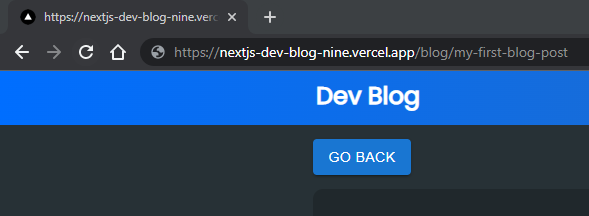
Therefore, Next.js is excellent to use when writing a blog.
Problems
The template I used was really helpful so I did not come across many errors. The one error I got was when adding new blog posts. It occurred for the first time when I added a new blog post to test the list of posts. For some reason the error disappeared if I restarted the development server. The error is shown below.
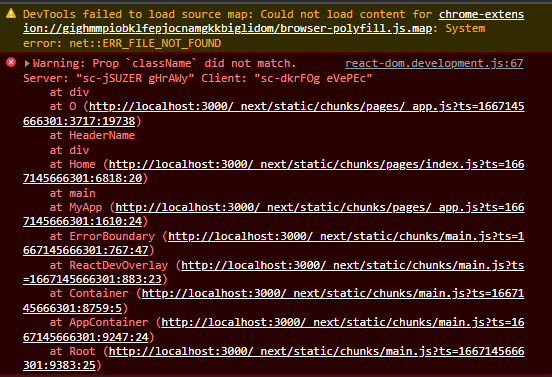
After I spent some time troubleshooting and googling I found that adding the code snippet below in the next.config.js had worked for a lot of people, so I tried it myself with big hopes.
// next.config.js
module.exports = {
compiler: {
// Enables the styled-components SWC transform
styledComponents: true
}
}
However, it did not solve my issue. After some more googling I came across an article that mentioned that there was an issue with Next.js and styled-componenents, as the code snippet above proposes. I then redid the few components and made it in to pure CSS it all worked perfectly!
The problem was styled-components and Next.js. As I only had two small componenents using this, I rewrote those and avoided the problem.
Conclusion
That is a very brief overview of what this blog is, and why I decided to build it. More to come! The source code is on my github.
A shoutout to this github repo for templates and inspiration.