Welcome to bjartebotnevik.com
This is going to be a short post, as it is not much to adding a domain for a website. The reasons I wanted to do is to make it look more professional and to get rid of the awfully long URL the next.js app created.
Step 1: Buy a domain
The first thing you have to do is to buy a domain. As I wanted to do it the easiest way possible, I bought a domain through the hosting service Vercel. This way I knew that the application could easily be set up with the domain I just bought. Trough Vercel it costs $20. You can get it cheaper other places, but I was willing to pay for the convenience.
You fill in your card information, and you just got your own domain!
Update the favicon.ico
As a bonus I wanted to update the favicon.ico, so that we don't free advertising for Vercel.
Before:
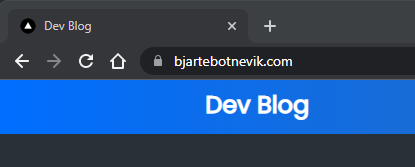
After:
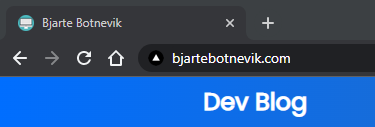
Conclusion
That's all to it. You buy a domain, add a the domain to your hosting-provider.
Thank you for reading.
